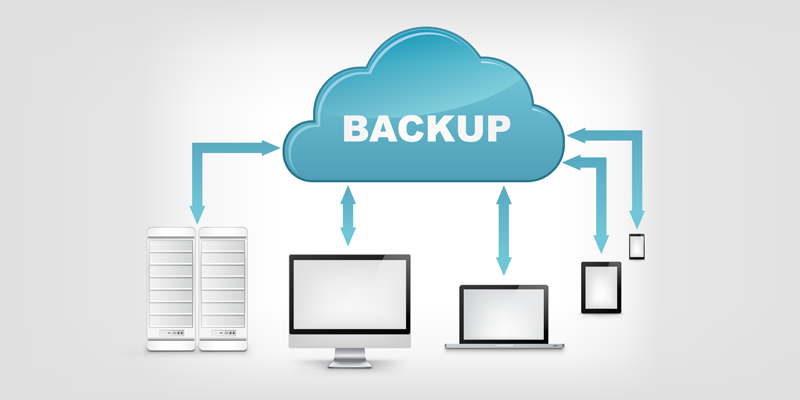
Backing up your web data may seem like an afterthought, much more than backing up locally stored files. Most people assume that their web or application hosting service does so automatically but in most cases they don't. And even if they do so, it's usually a daily backup, which may create certain problems. A daily backup may seem enough, after all if your data is lost you only lose a day's worth of work. Therein lies the problem, a day's worth of work is usually invaluable in itself.
Reasons to backup your website and application data
Hackers
Many hackers hack websites to prove themselves or cause trouble, even without knowing who they are attacking. Aside from taking precautions against hack attacks, you should always have a backup of your website in case your website is defaced. Also, ransomware attacks are getting more commonplace and they may even extend to website data.
If your website is static (its content does not change constantly) backing it up each time you make a change will be sufficient. If it's an interactive web application, multiple backups are a must.
Computer Catastrophes
Redundancy is key. Even if you have a local backup, your computer may fail, get stolen or get lost. Backing up your files remotely is more practical as it allows you to have access to your backup independently of your computer.
Updates Gone Wrong
Software updates may bring in unwanted problems. For example, a new version of Wordpress may be incompatible with a number of plugins or features. Updates sometime change files in the website software that end up changing your website making it unrecognizable.
Malware and Viruses
Viruses, trojan horses and other malware may find its way via files that usually are seen as safe. For example a compromised PDF file that you downloaded from a trusted source may have malware that could infect your website (causing Google to return an alert to users visiting your site) or even infect your visitors' browsers.
Employee Errors
People make mistakes, and click a delete button by accident. Sometimes they change something and forget what the original thing was. There is always the disgruntled employee to take into consideration. A backup will save the day by allowing you to find the original data. A simple peek through the backup may even be possible to get the original or deleted data back.
Minimize the Damage & Get Back Up Quickly
Simply put, restoring your data quickly and going back to work immediately. Speed is of the essence and restoring a backup is ussually as simple as moving a file from one folder to another. No need to go into a panic, have the problem managed with the assurance that nothing was lost.
You want the freedom to select
If your data is appropriately backed up and you want to change service providers, having your data at hand will ultimately make the process much easier. Moving a website from one server to another is just a matter of copying all website files, databases and even stored email messages. Then pointing the domain to the new service.
Backup Schedules
A strategy that I recommend customers would be multiple separate backups per day of current day data. If the web services stops working in the afternoon you already have the morning data backed up. If your company works on more than one shift (for example three 8 hour shifts) 3 backups, one per shift will ensure that any work done during the day (and night) is securely stored. If the company only operates in regular business hours 2 backups may suffice.
Other considerations should be the type of backup and which data sources will be backed up. The type of backup refers to if multiple versions of the backed up data are to be kept. The data sources are essentially a decision of what you are backing up: document files, databases, applications files or a combinations of any of the three.
Types of Backup
Essentially, there are three types of backup: full backups, incremental and differential. We reccomend full backups whenever possible and incremental ones where necessary.
Full backups are a picture of your data at a moment in time. This results in a minimal time to restore data, a metric known as a recovery time objective (RTO). This process, while more resource intensive than other types, guarantees the best and quickest option.
An incremental backup operation will result in copying only the data that has changed since the last backup operation of any type. Backup applications track and record the date and time that backup operations occur in order to track files modified since these operations.
A differential backup operation is similar to an incremental the first time it is performed, in that it will copy all data changed from the previous backup. However, each time it is run afterwards, it will continue to copy all data changed since the previous full backup. Thus, it will store more data than an incremental on subsequent operations. Differential backups require more space and time to complete than incremental backups. However having modified data separated from the rest may cause problems in the long run as restoring it becomes more complex.
Data sources
Data sources refers to what data are you backing up and restoring. This data may refer to website and web application files (html, php, images, videos etc.), stored documents (files which you store and share within your application or website), databases & e-mails.
Files and documents are generally easy to backup. Just copy the files in the server to the backup location and you are done. Databases are another matter, most backup software does not backup databases, whose data, ironically, may be stored as text files. The database backup procedure has then to include a database export feature.
And then there are e-mails. If your web service provider also hosts your emails, you may have to also back them up. Which brings the following problem: how. Are email messages stored in the web server as files? Is the client using a mail app such as Outlook? If so, it's just a matter copying files.
In short data sources have to be taken into consideration when deciding to backup your website data.
